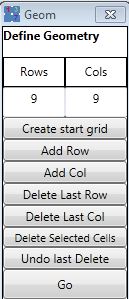Use this screen to create a totally new geometry from scratch. Rarely used since the many template geometries will usually suffice and creating a new geometry can be tedious. This starts from basics by creating a rectangular grid of arbitrary size and then removing bits if necessary to get the required overall geometry.
The relationship between Cells, e.g. Rows, Columns, Boxes where characters cannot be duplicated, is defined in “Make Shapes”.
Rows, Total number of Rows in the entire Geometry (default 9)
Cols, Total number of Columns in the entire Geometry (default 9)
Create start grid, Create a rectangular grid of Cells with the specified number of Rows and Columns – this can be modified by the controls below
Add Row, Add an extra row of Cells at the bottom of the existing grid
Add Col, Add an extra column of Cells to the right of the existing grid
Delete Last Row, Removes the Row from the bottom of the grid and all Cells it contain
Delete Last Col, Removes the Column from the right of the grid and all Cells it contains
Delete Selected Cells, Select Cells by double clicking then press this button to delete them from the problem. This is the means to create odd shaped geometries such as Samurai.
Undo last Delete, Will reinstate Cells that have been deleted one by one until all have been reinstated. Will NOT reinstate Cells that were deleted BEFORE adding or deleting Rows or columns.
Go, Locks this geometry in place and closes this window. Make sure the geometry is correct before pressing “Go” as it cannot be modified later.